How it works
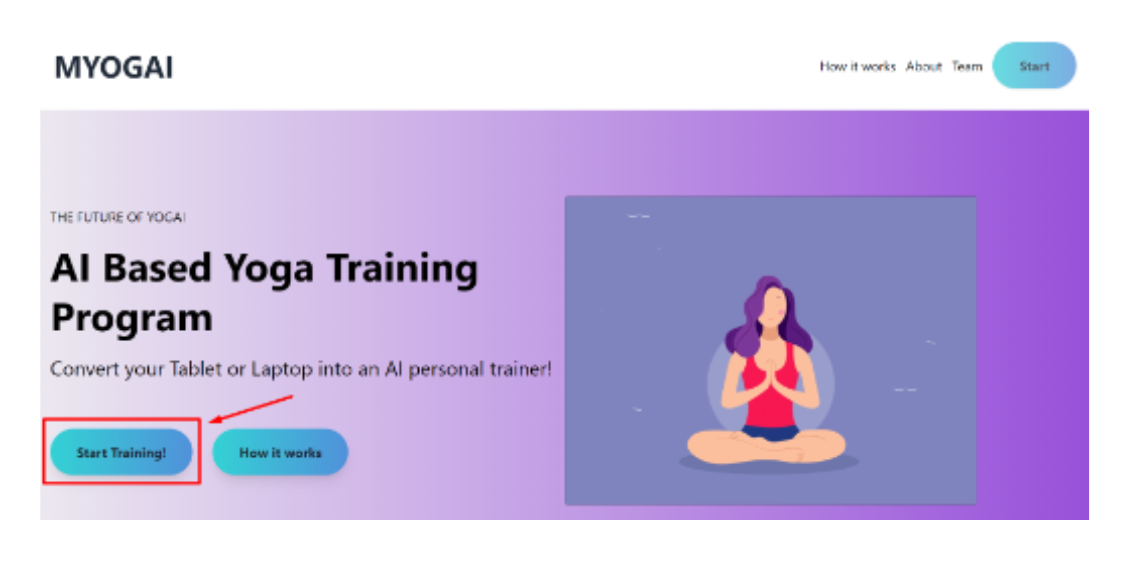
Step 1 : Website: Myogai
Open the website and click on the start button.
Step 2 : Grant camera access
Make sure to grant access to the webcam on your device.
Message display: This page is accessing your camera.
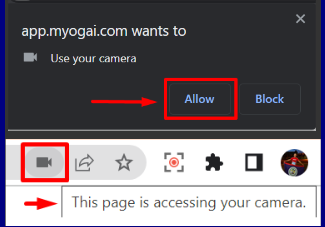
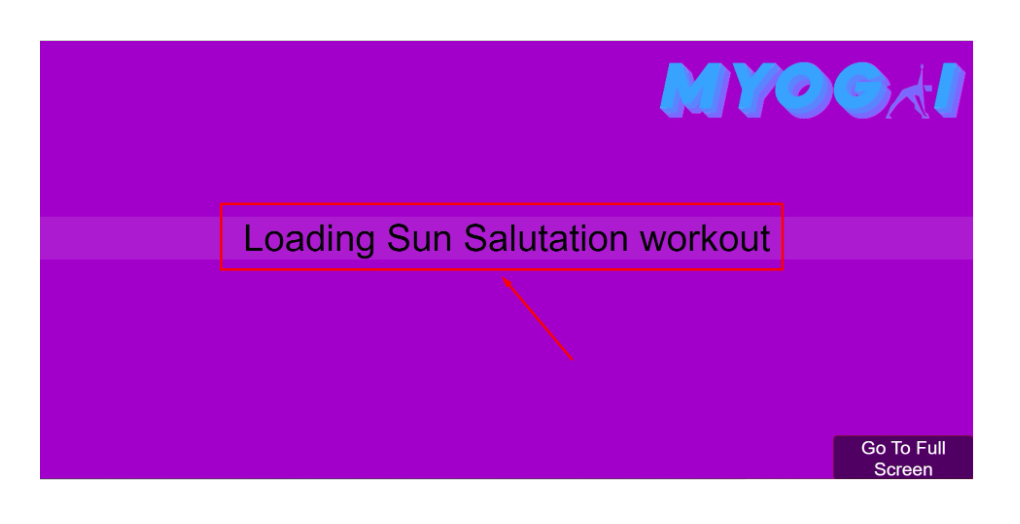
Step 3 : Workout Time
Wait for a few seconds for workout to load.
Note: Make sure your camera is connected.
Step 4 : Adjust Settings
Adjust the setting to fix your preference.
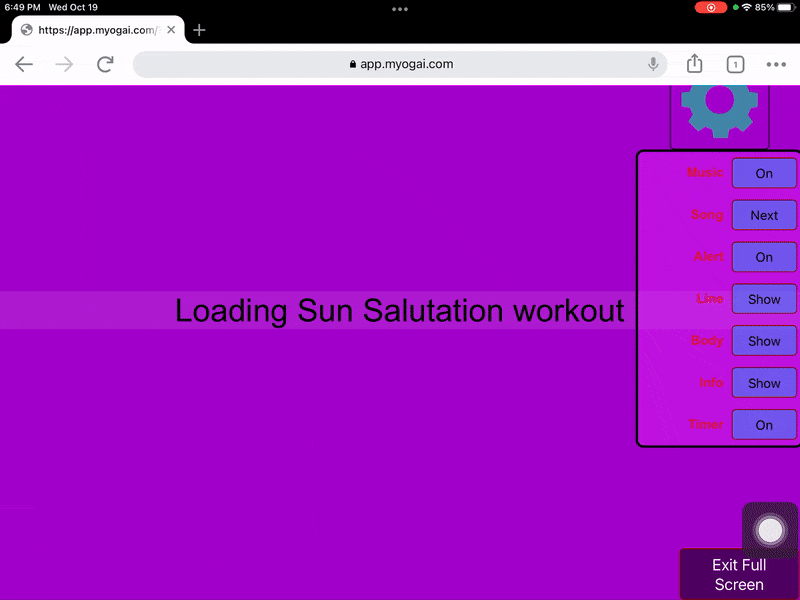
Step 5 : Follow Demo instructions
Follow the demo video to see how to use the interface of the web application.
Note: Make sure to be in an open and clear light view area as shown in the demo.